How To Speed Read On An Amazon Kindle (or any digital format)
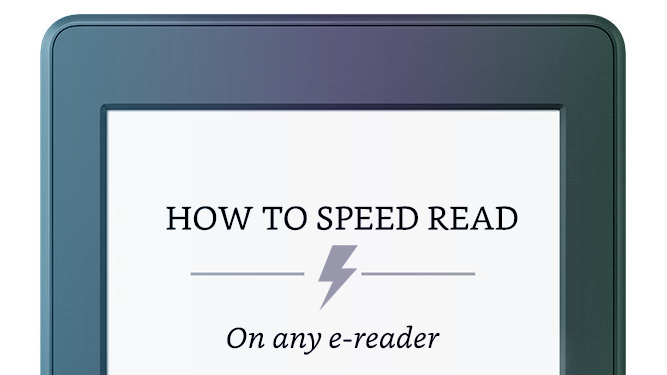
“I cannot remember the books I’ve read any more than the meals I have eaten; even so, they have made me.” ― Ralph Waldo Emerson
Do you want to read more books in less time without losing any comprehension?
Well, I’ve extrapolated a method taken from a scientific paper on ‘Physical Text Layout’ to show you just how to do that.
And the best thing is…
…all that’s required on your part is a simple adjustment to your e-reading device.
And reading the rest of this article, of course.
But before we get to this method lets take a quick look at the two most popular accelerated reading strategies.
Are they any good?
Conventional Speed Reading Strategies
Speed reading techniques work by training you to eliminate subvocalization and to chunk words into groups.
The theory goes, if you get really good at this you can end up turning not just words into symbols but whole paragraphs.
“The man walked down the street and bumped into a green lamppost” is no longer read word by word but instantly recognised as an image in one’s mind.
It’s a nice idea, but there’re a few problems with this reading strategy.
Firstly, Spoken language existed long before written language.
So not only is it evolutionarily backwards to try to suppress the tendency to subvocalize, but it’s also impossible.
Subvocalization can always be detected in the vocal chords of even the best speed readers via subvocal recognition analysis.
Secondly, competent readers tend to chunk naturally anyway. We very rarely sound out each ‘the’, ‘and’, ‘a’, ‘when’ and simple descriptions such as ‘black cat’ are easy to visualise without sounding out each word.
Thirdly, comprehension rates are always lower in speed readers than in regular readers. At best, experts say, speed reading a just a methodical way of skimming.
I can speed read, I’ve read all the best books on the subject, and bought the software too. It is useful to be able to skim articles and academic papers, but I only use it as a means to find the bits I want to actually read, properly.
For writers, in particular, speed reading is a bad idea. You ought to take in language the same way you express it, and everybody subvocalizes when they write.
Photo Reading Strategies
PhotoReading is easy.
All you have to do is flick through a book while staring rapidly down the centre of each page. This allows your unconscious mind to absorb the information so that it can be recalled at a later date.
In effect, PhotoReading allows you to take in information at 25,000 words per minute. Or as PhotoReading enthusiasts like to say “the speed at which our brains think”.
Always remember: if it sounds too good to be true, it usually is.
The super smart scientists at NASA conducted an in-depth study on photo reading and concluded:
These results clearly indicate that there is no benefit to using the PhotoReading technique. The extremely rapid reading rates claimed by PhotoReaders were not observed; indeed the reading rates were generally comparable to those for normal reading.
Well-known personal development gurus Paul Scheele and Steve Pavlina are big fans of this technique, and so are their bank accounts no doubt.
And now for the main event…
How To Speed Read… Without Gimmicks
There is a way of reading substantially faster without conventional speed reading gimmicks and unreasonable course fees. This method is based on science and can be used instantly, without any training.
Here is is:
In Mary C. Dyson’s academic article “How Physical Text Layout Affects Reading From the Screen” she states:
The results confirmed the Kolers et al. (1981) study that smaller characters, with more characters per line, are read faster. The two-thirds and full-screen widths were also read faster than the one-third. Combining the two densities, a positive correlation indicated that the more characters per line, the faster the reading rate [my highlight]. There were no differences in comprehension.
Full PDF text can be read here.
For anyone reading an Amazon Kindle or any kind of ebook, this study is good news. Unlike a hard copy book, ebooks have customizable text features.
The larger the device, the easier it is to hit 100 characters per line.
I use an Amazon Kindle Paperwhite. Here are the settings I use to attain 60-70 characters per line without making the text too hard to read:
Step 1: Flip the Kindle into Landscape Mode

Step 2: Adjust Your Kindle’s Font Settings

Step 3: Count Characters Per Line

Step 3 is optional. This is how I prefer to read my Kindle. I find it balanced the extended line length with reading comfort. You can make the font size even smaller if you want, and test out different font families.
It may take a little time to adjust to reading in Landscape Mode but stick with it. Pretty soon it’ll feel normal.
And remember:
This subtle hack for reading isn’t going to ‘quadruple your reading speed’ as the photo reading adverts promise but constantly used over a long period of time it can have a dramatic effect.
Even if a single book takes you 45 – 90 minutes less to read, that could easily add 10 – 20 EXTRA read books per year. And you won’t even be doing anything different!
Note: This is the Kindle Paperwhite that I use. I love it. It’s moderately priced, durable, beautiful, works in pitch darkness or stark brightness and looks a lot like paper.